In this Fireworks 8 video tutorial you will learn how to remove red eye using a simple tool. The Red-eye Removal tool works by removing all the shades of red within a certain range that are within the selected area. These shades of red will be replaced by a neutral color range of gray and black. Make sure to hit "play tutorial" in the top left corner of the video to start the video. There is no sound, so you'll need to watch the pop-up directions.
Home
Adobe Fireworks How to Remove red eye from flash photography in Fireworks 8

Aug 16, 2007 09:44 PM

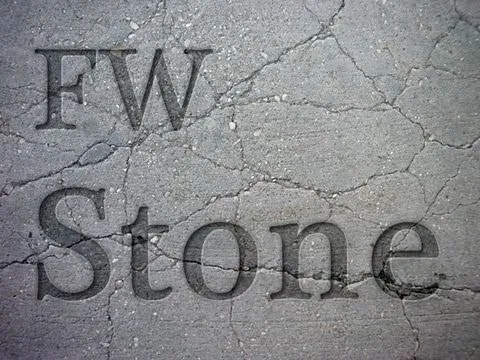
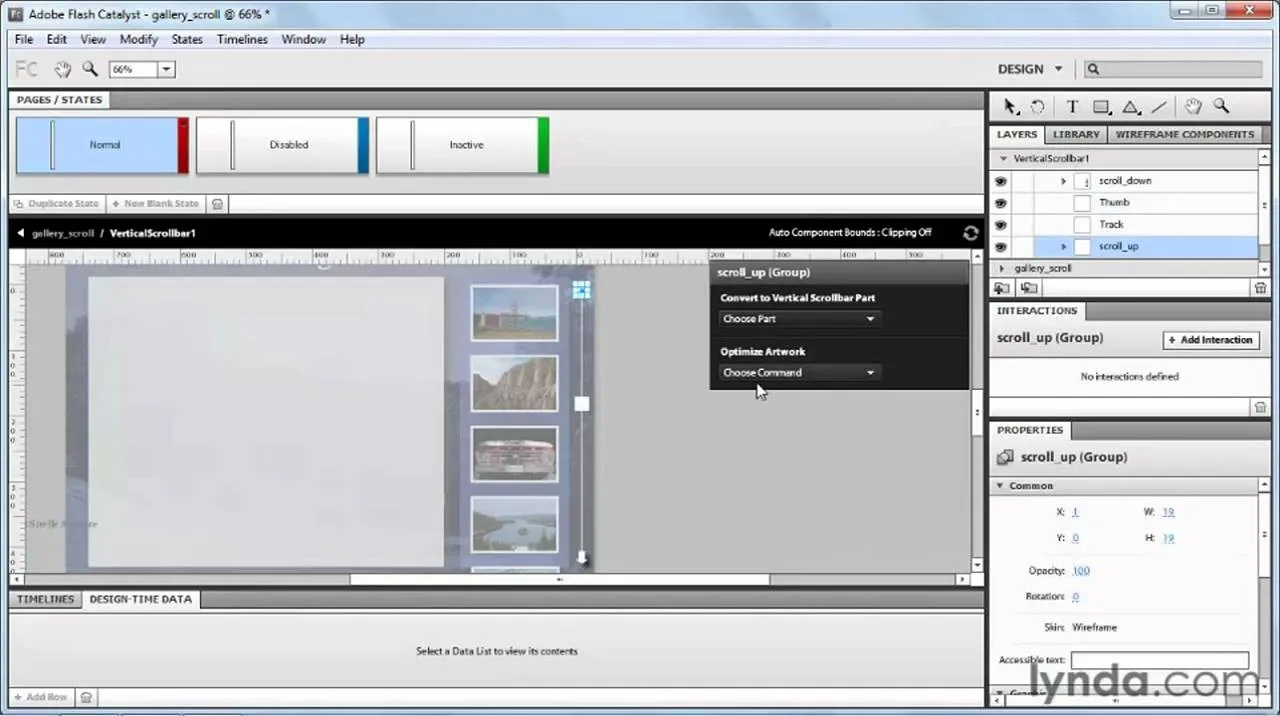
Comments
No Comments Exist
Be the first, drop a comment!